How to show missing attachment bar/box in message header in Outlook?
Sometimes, when composing or receiving emails in Outlook, the Attachment Bar (or Attachment Box) may disappear, causing attachments to appear inside the email body instead. If you prefer the standard attachment layout, where files are displayed in the Attachment Bar, you can easily restore it using the solutions below.
Show Missing Attachment Bar When Composing Emails in Outlook
Show Missing Attachment Bar in Received Emails in Outlook
Show Missing Attachment Bar When Composing Emails in Outlook
If the Attachment Bar disappears while composing an email in Outlook, follow these steps to restore it:
1. Open the new email or reply/forward a message where the attachment bar is missing.
2. Navigate to the Format Text tab on the ribbon. Then click HTML to switch the message format.

✨ Result: The Attachment Bar will immediately reappear, and all attachments will be moved out of the email body and placed in the Attachment Bar as expected.
📂 Effortlessly Save Attachments from Multiple Emails
Tired of saving attachments one email at a time in Outlook? Streamline your workflow with Kutools for Outlook! The powerful Save All (Attachments) feature lets you save attachments from multiple emails or entire folders in just a few clicks. Say goodbye to tedious manual processes and take control of your inbox effortlessly.
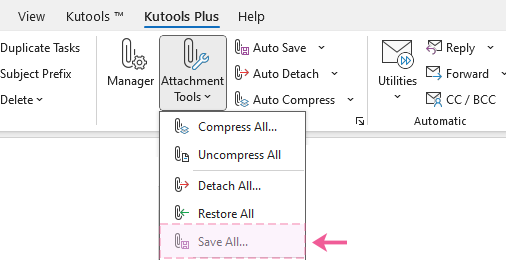
Show Missing Attachment Bar in Received Emails in Outlook
If the Attachment Bar is missing in a received email, follow these steps to bring it back:
1. Open the email where the Attachment Bar is missing by double-clicking it in your inbox.
2. Click Message > Actions > Edit Message to make the email editable.

3. Go to the Format Text tab and select HTML.

✨ Result: The missing Attachment Bar will reappear, and all attachments will be moved from the email body back into the bar automatically.
4. Click Save & Close to keep the changes.
Related Articles
Insert attachments in the body of email message in Outlook
Best Office Productivity Tools
Breaking News: Kutools for Outlook Launches Free Version!
Experience the all-new Kutools for Outlook with 100+ incredible features! Click to download now!
📧 Email Automation: Auto Reply (Available for POP and IMAP) / Schedule Send Emails / Auto CC/BCC by Rules When Sending Email / Auto Forward (Advanced Rules) / Auto Add Greeting / Automatically Split Multi-Recipient Emails into Individual Messages ...
📨 Email Management: Recall Emails / Block Scam Emails by Subjects and Others / Delete Duplicate Emails / Advanced Search / Consolidate Folders ...
📁 Attachments Pro: Batch Save / Batch Detach / Batch Compress / Auto Save / Auto Detach / Auto Compress ...
🌟 Interface Magic: 😊More Pretty and Cool Emojis / Remind you when important emails come / Minimize Outlook Instead of Closing ...
👍 One-click Wonders: Reply All with Attachments / Anti-Phishing Emails / 🕘Show Sender's Time Zone ...
👩🏼🤝👩🏻 Contacts & Calendar: Batch Add Contacts From Selected Emails / Split a Contact Group to Individual Groups / Remove Birthday Reminders ...
Use Kutools in your preferred language – supports English, Spanish, German, French, Chinese, and 40+ others!

